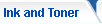| |
Replacement Cartridges Tips
Are Low Ink Warnings on Printers Accurate?
Are Replacement Cartridges Safe To Use?
How do I clean toner leaks from my laser printer?
How can I get more ink from my replacement inkjet cartridges?
How do I replace an empty inkjet cartridge?
What is a good home printer for the family photographer?
What happens to printer cartridges returned for remanufacturing?
|
Are Low Ink Warnings on Printers Accurate?
Printer manufacturers today are making it easier and easier to determine how much ink is left in your inkjet cartridge. Some remind you when you are getting low, and others give you specifics: letting you know you have 20% or even 10% left. Some printer manufacturers use smart chip technology to force you to put in a replacement inkjet cartridge when ink drops to a certain level. Over time, ink cartridges can cost way more than a printer, so are these low ink prompts just another attempt by the printer manufacturers to make more money?
- A study by Imaging Products Laboratory at the Rochester Institute of Technology proved that Canon i850 exceeded the black ink print yield they promised (by almost 200 pages).
- Epson C84 and HP 6122 came close to producing their stated print yields, but Lexmark Z65 fell a couple hundred pages short.
While some manufacturers provide print yield estimates to their customers, they are often tight lipped about how much ink remains in the cartridge when the warning message displays. They claim they are protecting their customers (with the low ink warning) from running the ink too low and damaging their printer. It’s true that if you continually bleed your ink cartridge dry, there is a chance you may do irreversible harm to your printer. However, if the printhead is located in the cartridge (and is not a part of the printer) it is not likely to harm your printer if the cartridge runs dry. If your printhead is part of the printer, don’t run the ink down to the last drop. Heed the warning and throw in a replacement ink cartridge.
Back to the Top
|
|
Are Replacement Cartridges Safe To Use?
Compatible or replacement inkjet cartridges will not harm your printer, despite OEM manufacturer claims. Manufacturers want you to use their products, so they will imply that compatible cartridges are unsafe for your printer. However, you will find that most replacement cartridges will last just as long, and sometimes longer, than the OEM cartridges and your printer will not suffer any damage. In fact, most replacement inkjet cartridge companies offer guarantees on their replacement cartridges. In fact, no matter what type of printer you have: inkjet, laser or bubble-jet, you can find a replacement cartridge online. Additionally, ordering from the comfort of your own home or office is convenient, fast and economical. Buy two so that you never run completely out of ink again!
Back to the Top
|
|
How do I clean toner leaks from my laser printer?
Before you install your replacement laser toner cartridges, it’s a good time to clean your laser printer. Laser toner was meant to stay inside the cartridge, but often toner escapes through faulty cases and can permanently stain your clothes and carpeting, plus it is very harmful to you and your pets if ingested.
Make sure your printer is turned off before you attempt to clean it. Use rubber gloves and toner cleanup cloths (available at your office supply store) to wipe up toner spills. If you accidentally get toner on your hands, wash them immediately with soap in cold water. Hot water may melt the toner to your skin.
Use a cotton swab soaked in alcohol to clean toner from your paper rollers. You may also use a dry cotton swab to clean the wires close to the paper rollers.
Wearing a mask, use a can of compressed air to blow any dust from the fan and ventilation grill. Also, consider purchasing some laser printer cleaning sheets to run through your printer. They will help remove excess toner from the paper’s path.
Never shake replacement laser toner cartridges before installing them in your printer. (It is okay to gently rock a cartridge from side to side to redistribute the toner.) Always check replacement toner cartridges for damage before using them, especially if you note the box they were delivered in is damaged.
Back to the Top
|
|
How can I get more ink from my replacement inkjet cartridges?
Before you hit the print button, take a look at the print settings. While compatible and re-manufactured color inkjet cartridges are a bargain, you can extend their lives even more by simply changing the print mode. When printing black and white documents, go to print properties and choose black ink as the default setting. This may sound silly, but if you don’t your printer will actually pull ink from color cartridges, even though the text and images on your document are black. This also saves ink when your child jumps on the computer and prints 20 pages of multicolored play sheets before you realize what he is doing because it will all print out in black unless you change the settings. Also, if you are printing documents for your own information, use the draft quality setting to help extend the life of your black cartridge. The only difference you will notice is in the savings, so reserve the “best” quality for printing photos and professional correspondence.
Back to the Top
|
|
How do I replace an empty inkjet cartridge?
If you have a newer inkjet printer, you’ll know when it’s time to change a cartridge because inkjet printers today have onscreen alerts. If your printer is an older model, you’ll know it because you’ll see broken text and white streaks running through your text and graphics. Inserting replacement cartridges is easy, just follow these simple steps:
First open the top of your printer. The carriage will most likely center your cartridge for easy removal. Once the cartridge is centered, turn the power off. Never install a replacement cartridge when the power is turned on! Lift or turn the latches that hold the cartridge in place. (Make sure you are replacing the right cartridge if there is more than one). Remove the empty cartridge and load the replacement cartridge, fastening the latches around it. Close the lid and turn the printer back on. And don’t forget to send your empty cartridge in for recycling!
Back to the Top
|
|
What is a good home printer for the family photographer?
The Brother MFC 210c Printer is a great little all-in-one printer for the home. It has a convenient compartment in the front for a digital camera media card, and it prints photos with the highest print resolution. Family photographers will enjoy the convenience of printing photos directly from the memory card and using the scanner to distribute them to friends via e-mail. In addition, both the fax and copier can produce color copies, and it has a front loading paper tray with 100 sheet capacity. The fax utilizes a redial function when a busy signal is received, and a 25-page internal memory so you don’t miss a fax because the machine ran out of paper. The printer’s one-touch scan-to-e-mail, scan-to-image, scan-to-file buttons automate frequently used functions. The printer is delivered new with four printer cartridges. Replacement Brother ink cartidges for Brother MFC 210c are only around $5 per cartridge, making it very affordable for low budgets.
Back to the Top
|
|
What happens to printer cartridges returned for remanufacturing?
If a used inkjet toner cartridge is returned for recycling, it goes through several steps of inspection before it is judged ready to be used in remanufacturing. If it has a cracked or crushed case, or if the flex tape is damaged, it will be discarded. Likewise, cartridges are inspected for holes, gouges or missing nozzle pieces. About 90 percent of all returned cartridges are approved for remanufacturing, thus keeping them out of the waste stream.
Back to the Top
|
|
|