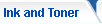| |
Printer Refill Tips
What is a UPS?
How Many Times Can You Refill an Inkjet Cartridge?
How is toner replaced in a photocopier?
What is the downside of do-it-yourself inkjet refill kits?
How many times can I refill my laser toner cartridge?
Should I use aftermarket color ink cartridges for my photo printing?
|
What is a UPS?
Printer consumables can be very expensive, that’s why many consumers search the Internet for the best prices on consumables like paper, toner cartridges, and inkjet refill kits. Another device that you can get a great deal on for your printer from Internet companies is an Uninterruptible Power Supply (UPS).
A UPS is a device that keeps your computer hardware running in the event of a total power loss (blackout) or drop in voltage (brownout). Computers and Printers connected to the UPS will not immediately shut down during a power outage so you have a chance to finish printing, save your documents and shut down your programs. A UPS runs off of an RBC replacement battery charger. RBCs can’t be replaced by the end user in every UPS model, so keep that in mind because the battery will have to be replaced in a few years. You can purchase a refurbished UPS for substantially less money from many Internet dealers that come with a 1-year warranty (as opposed to the standard 2-year warranty for new UPS models). You can typically download manuals and software from the manufacturer websites.
Back to the Top
|
|
How Many Times Can You Refill an Inkjet Cartridge?
Most inkjet cartridges may be refilled up to ten times if the print head is built into the cartridge. If the cartridge does not have a print head, it will refill about half that many times. You can, however, maximize your ink cartridge’s refill life by not letting the cartridge run completely dry (this is true for any cartridge with a print head, not just cartridges that have been refilled, because the print head may burn out). Instead of waiting until your computer signals that your ink is low, top off the cartridge when you know you have used a substantial amount of ink. (This means plan ahead and make sure you have inkjet refill kits on your supply shelf.) Also, don’t touch the copper plate on the print head cartridges. And if you accidentally allow your cartridge to run completely empty, refill the cartridge immediately so the material inside of the cartridge does not dry up.
Back to the Top
|
|
How is toner replaced in a photocopier?
When the copier LCD is blinking “toner low”, what do you do? Depending on what model photocopier you have, toner is replaced in one of three ways:
1) adding copier toner refills;
2) replacing the toner cartridges;
3) refilling the manufacturer’s cartridges.
Most copiers use the first option, copier toner refills. Copier toner refills come in plastic bottle containers. You simply pour the refill into the designated toner container of your copy machine per the manufacturer’s instructions. Cartridges are used in some low-end photocopiers. Cartridges are more expensive than bottled toner refills, but you can buy compatible (generic) or remanufactured cartridges for copiers to save costs. Lastly, you will find that many manufactures, like Xerox, offer cartridges that are refillable so you don’t have to purchase a new cartridge every time the toner runs out. Just be sure that you purchase the toner refill bottles or cartridges that are compatible with your copier’s model number to keep your photocopier running optimally.
Back to the Top
|
|
What is the downside of do-it-yourself inkjet refill kits?
Although refilling inkjet cartridges yourself is probably one of the cheapest alternatives, it can be a frustrating, labor intensive process. Inkjet refill kits come with syringes or squeeze bottles, and it is very difficult to manage either one without spilling a drop. Ink leaks and splatters are messy and can ruin your clothing, carpet and furniture, costing you way more than you will save. With any type of refill kit, always wear gloves to keep from staining your skin. If you think refilling an ink cartridge yourself is worth considering, make sure that you have protected your clothing, desk and carpeting before you begin. And you always want to refill your cartridges as soon as possible, so the spongy inside material doesn’t dry up.
Back to the Top
|
|
How many times can I refill my laser toner cartridge?
If you decide to refill your laser toner cartridges, you can expect three refills from one cartridge before any noticeable change in print quality. This may vary between models. Some cartridges will give you more refills, and some give less. Sometimes if you gently rock the cartridge from side to side with the waste compartment facing upwards, the waste will redistribute and cartridge will last longer. You can add to the life of your toner cartridge by completely eliminating the waste. However, on a few cartridges, like the Canon PC10-25 and Minolta SP101, you can’t empty the waste. On most cartridges, the drum will wear out before the waste fills up, so having the drum replaced is another option to help your cartridge last longer. The drum in a laser toner cartridge is its most important component. If you don’t refill laser toners but buy remanufactured cartridges instead, a good remanufactured cartridge will come with new drum.
Back to the Top
|
|
Should I use aftermarket color ink cartridges for my photo printing?
Since the 1990s, there has been a dramatic improvement in OEM color inkjet cartridges, especially in the area of photo printing. While aftermarket and Internet ink companies are extremely competitive in the black toner cartridge market, their color inkjet cartridges are similar to those that the OEM manufactured in the early 1990s. Wilhem Imaging Research (WIR) did a study examining the range of store brand inkjet cartridges, inkjet cartridges refilled at franchise refill shops and other aftermarket ink sets. They compared them to inks from Epson, Canon and HP, using each respective OEM’s printer. In the area of color permanence, the OEMs proved to be the strongest. In fact, Genuine HP 95 and 99 photo cartridges printed on HP premium plus photo paper have a permanency rating of 103 years compared to Rapid Refill Ink refilled 95 and 99 photo cartridges printed on the same paper, which have a permanency rating of 4.4 years. So before you buy aftermarket HP cartridges or consider refilling Epson ink cartridges for photo printing, remember the permanence capabilities of these options and use these cartridges for print jobs that you don’t need to save more than a few years.
Back to the Top
|
|
|