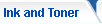| |
Photo Printers Tips
What is Canons FINE technology for photo printers?
Which printer is a great value for photo printing at home?
What are the best features of the Dell Photo All-in-One 924 Printer?
How can I get good photos from my ink jet printer?
What are the benefits associated with the Dell All in One Photo Printer?
What is the best feature of the Lexmark X8350 All-In-One Photo Printer?
Is there a standard way to tell how many pages of output I will get from an inkjet cartridge?
Which printer is a great value for photo printing at home?
What are the best features of the Dell Photo All-in-One 924 Printer?
What are the benefits associated with the Dell All in One Photo Printer?
What can I do to reduce the cost of running my Lexmark printer?
|
What is Canons FINE technology for photo printers?
Canon PIXMA photo printers use a technology called FINE (Full-photolithography Inkjet Nozzle Engineering). This technology supports the highest standards for speed and image quality in inkjet photo printers by using print heads in a single unit. When an image is sent to the printer, the Canon ink cartridge supplies ink from the ink tank to the print head. The print head expels the ink through tiny nozzles (in droplets as small as 1 trillionth of a liter) ensuring precise placement on the page.
According to Canon’s website “The FINE print head's greater number of ink nozzles are able to eject up to an astonishing 147 million drops per second to achieve faster printing speed.” With this printer, consumers can print photos from their Canon PIXMA printer that have both the look and feel of a traditional 35 mm photo. Canon states that photos printed with PIXMA photo printers will “last up to 100 years” when stored properly.
Back to the Top
|
|
Which printer is a great value for photo printing at home?
The Canon PIXMA MP150 is a great choice for a home inkjet photo printer. PC owners who have light printing needs will appreciate the sticker price on this Canon printer: around $90.00. While this printer is not suited for heavy home office use (you can’t scan or copy anything larger than an 8 ½” x 11” original because there is no automatic document feeder), it is small enough to fit on any desk. This printer utilizes the all-in-one Canon ink cartridge so maintenance issues are few. However, inserting Canon ink cartridges is tricky, but if you place the cartridges in the wrong slots, they will not snap into place. If you look closely, you will see that the slots are labeled B for black and C for color, but that is not readily apparent. Also, you will have to align the print heads each time you change the cartridge by printing an alignment page and choosing the settings to enter into the driver. Aside from that, you will enjoy the printer output that this little model delivers. Color photos not only look crisp and clear, they are fully waterproof. This is a perfect inkjet photo printer for people who need a computer for general home use and photo printing.
Back to the Top
|
|
What are the best features of the Dell Photo All-in-One 924 Printer?
For less than $100, you can have a photo all-in-one printer that offers top speed and quality output. The Dell Photo All-in-One 924 Printer also has the ability to and convenience of printing directly from a PictBridge camera. While it doesn’t have a document feeder or fax modem, it does have the capability of scanning to your PC’s program that uses a fax modem. It comes with black and tricolor cartridge ink (cyan, yellow and magenta). You can also replace the black cartridge with a photo cartridge for six-color printing and more vivid photos. Photos printed from your Dell photo printer will be photo quality and will look good enough to frame or add to an album. One word of caution: the photos are not water-resistant. It’s best not to handle them much and to protect them by placing the printed photos under a plastic or glass cover.
Back to the Top
|
|
How can I get good photos from my ink jet printer?
You’re back from vacation and can’t wait to share your photos with the world! With today’s ink jet technology, you don’t have to wait. But there are several factors that determine whether or not your ink jet photo will look as good, or even better, than a photo processed at a professional print lab:
1. Make sure your inkjet printer is set to the highest quality for the type of paper you're using. Go to the properties dialog box in your image editor and select the option for the paper type that best matches what you have loaded in the printer. If you have the option, set the printer for quality, and not print speed.
2. Use inkjet photo paper and for the best results, use glossy photo paper. (If using glossy paper, be sure to print on the shiny side!) If possible, choose a brand of photo paper that is the same brand name as your printer. Remember: the quality of your photo will not exceed the quality of the paper you use.
3. Use quality ink. Again, if possible choose an ink jet cartridge that matches the brand of your printer. Also, ink colors beyond the standard four (black, cyan, yellow and magenta) may print subtle gradations in photo objects (like the blue sky or ocean) better.
4. Allow the prints to dry for at least 24 hours before stacking them or putting them under plastic or glass.
Attention to these four factors will ensure that you get the best photos possible from your ink jet printer to enjoy for years to come!
Back to the Top
|
|
What are the benefits associated with the Dell All in One Photo Printer?
Dell’s All in One Photo Printer 946 replaces the middle 944 in Dell’s AIO (all-in-one) line. This is a great printer for the busy home office, or a small company. Among it’s impressive features are the 50-sheet automatic document feeder, a must have for any office that requires copy or fax capabilities. It includes a 19,200 dpi scanner so your scanned documents have clear, vivid images. The printer speed is around 25 pages per minute for black and 19 pages per minute for color. The Dell All in One Photo Printer allows you the flexibility of replacing the black ink cartridge with a photo cartridge with six colors (as opposed to the standard four colors) which improves photo quality. The cost is reasonable for an ink jet office printer (around $150.00).
Back to the Top
|
|
What is the best feature of the Lexmark X8350 All-In-One Photo Printer?
Lexmark is a company known as a vendor of printers, second only to Hewlett Packard in market share. So, if you are looking for a multifunctional ink jet printer, it pays to take a look at what Lexmark photo printers have to offer. The Lexmark X8350 All-In-One Photo Printer won the Editor’s Choice Award from Better Buys for Business in 2006. The most exciting feature this printer offers is the software-based user interface, which compares to what you would find with a pricey laser printer. There are icons for scan to e-mail, scan to .pdf and scan to text. There is even an option to create a mailing list to automate broadcast e-mailing, a feature seldom found on an ink jet printer.
This printer also offers a menu option of managing photos where you can move or rename file and fax, e-mail and print them. On the downside, cartridges and consumables are rather high, costing about 5.3 per page (for black) and 12 cents per page for color. Lexmark ink jet multifunctionals are comparatively inexpensive and are available online and through retailers including IBM and Dell.
Back to the Top
|
|
Is there a standard way to tell how many pages of output I will get from an inkjet cartridge?
Canon, Hewlett-Packard and Kodak are among the major printer makers who have backed a standard proposed by the International Organization for Standardization (ISO) for determining how many pages a single inkjet cartridge will print. Previously, printer makers could choose their own measurement standards. The ISO standard requires testing nine cartridges on a standard document and type of printer. Analysts told C|Net that the standard was needed, but that they doubted many consumers would pay attention. If you're one of those smart few, be aware that it could be some time before the ISO standard for inkjet cartridges is implemented.
Back to the Top
|
|
Which printer is a great value for photo printing at home?
The Canon PIXMA MP150 is a great choice for a home inkjet photo printer. This printer utilizes the all-in-one Canon ink cartridge so maintenance issues are few. However, inserting Canon ink cartridges is tricky, but if you place the cartridges (reference numbers 0615B002, 0617B002, PG-50, CL-51) in the wrong slots, they will not snap into place. If you look closely, you will see that the slots are labeled B for black and C for color, but that is not readily apparent. Also, you will have to align the print heads each time you change the cartridge by printing an alignment page and choosing the settings to enter into the driver. Aside from that, you will enjoy the printer output that this little model delivers. Color photos not only look crisp and clear, they are fully waterproof. This is a perfect inkjet photo printer for people who need a computer for general home use and photo printing.
Back to the Top
|
|
What are the best features of the Dell Photo All-in-One 924 Printer?
For less than $100, you can have a photo all-in-one printer that offers top speed and quality output. The Dell Photo All-in-One 924 Printer also has the ability to and convenience of printing directly from a PictBridge camera. While it doesn’t have a document feeder or fax modem, it does have the capability of scanning to your PC’s program that uses a fax modem. It comes with black and tricolor cartridge ink (cyan, yellow and magenta). You can also replace the black cartridge with a photo cartridge for six-color printing and more vivid photos. Photos printed from your Dell photo printer will be photo quality and will look good enough to frame or add to an album. One word of caution: the photos are not water-resistant. It’s best not to handle them much and to protect them by placing the printed photos under a plastic or glass cover.
Back to the Top
|
|
What are the benefits associated with the Dell All in One Photo Printer?
Dell’s All in One Photo Printer 944 has a printer speed of around 25 pages per minute for black and 19 pages per minute for color. The Dell All in One Photo Printer allows you the flexibility of replacing the black ink cartridge with a photo cartridge with six colors (as opposed to the standard four colors) which improves photo quality. The cost is reasonable for an ink jet office printer (around $150).
Back to the Top
|
|
What can I do to reduce the cost of running my Lexmark printer?
Lexmark is known as a vendor of printers, second only to Hewlett-Packard in market share. While Lexmark photo printers and multifunctional printers are popular, cartridges and consumables are often rated as more expensive than buyers would like. Some savings can be achieved by using remanufactured cartridges.
Back to the Top
|
|
|