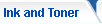|
What are the advantages of printing MICR checks over using preprinted checks
Printing MICR checks has a definite advantage over printing checks on pre-printed forms. First, it saves time. You don’t have to keep track of which number check you are on, or line up the checks in the printer just right so they will print in the right fields. (Plus, you do not have to void a check number with MICR printing like you do when it prints wrong on a pre-printed form.) This makes it very convenient if you are dealing with several bank accounts in one office.
Second, it saves time, because you can print an authorized signature on the check in one pass through the printer. No more signing your name to fifty checks or tracking down the boss to get a signature on the company light bill check – once out of the printer, they are ready to mail. You also don’t have to order and wait for pre-printed checks, because you are creating the entire check on check safety paper (which is also cheaper!).
A MICR printer cartridge can be purchased in a price range similar to regular toner, so your accounting department will not have to change cartridges every time checks need to be printed. Printing MICR checks is the time and money saving alternative to preprinted checks.
Back to the Top
|