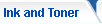| |
Film Tips
What brand of transparency film can I use with my inkjet printer?
What types of teaching materials can be printed on inkjet and laser transparency films?
What kind of OHP film allows me to combine digital imaging technology with traditional darkroom printing techniques?
What kind of transparency should I use in my inkjet printer?
What are the benefits of using an overhead projector?
What type of transparency film should I use in my laserjet?
What brand of transparency film can I use with my inkjet printer?
What types of teaching materials can be printed on inkjet and laser transparency films?
What kind of OHP film allows me to combine digital imaging technology with traditional darkroom printing techniques?
|
What brand of transparency film can I use with my inkjet printer?
Apollo transparency film for inkjet printers is the perfect solution to presenting professional presentations with your overhead projector. Just create your page on your personal computer and print it out from your inkjet! This film is specially developed for Canon, Epson and Lemark inkjet printers. It is designed to be quick drying and prints in both color and black and white. If you want more flexibility from your transparencies, try Apollo’s multipurpose film because it is compatible with the most printer systems: laser, inkjet, and copier. Both sets of transparencies are sold 50 sheets per box, and cost around $30-$35 per box.
Back to the Top
|
|
What types of teaching materials can be printed on inkjet and laser transparency films?
Inkjet and laser transparency film is a great tool for teachers. Students learn quicker with visual materials, and using transparencies on an overhead projector will keep them engaged in the lesson. Overhead projectors are better than chalkboards because you have an opportunity to plan the visual instruction in advance. Printing colorful graphics like pictures and maps will keep the student’s attention longer, and transparencies will emphasize the lesson. You can also present the lesson in any classroom setting with the lights on or off so long is there is a place to plug in the overhead projector power cord. There really is no limit to what can be printed on a laser or inkjet transparency sheet – if it can be printed on paper, it can be printed on a transparency.
Back to the Top
|
|
What kind of OHP film allows me to combine digital imaging technology with traditional darkroom printing techniques?
If you are looking for top quality transparency film supplies for your inkjet, OHP clear film supplies by Pictorico has a lot to offer. This overhead projector film is smudge and water-resistant, and delivers sharp text and crisp colorful images. It’s the perfect choice for an important presentation, and gets the top vote from digital imaging experts. And if you want to make contact prints, this inkjet film lets you combine digital imaging technology with traditional darkroom printing techniques at a price you can afford.
Back to the Top
|
|
What kind of transparency should I use in my inkjet printer?
When your overhead presentation is ready to print from your computer, keep a few tips in mind:
- Transparency film is expensive per sheet, so it pays to print out your document on multipurpose paper before you feed the transparencies.
- Once you are satisfied with the output, choose a color transparency film designed for inkjet printers. If you try to use regular plastic transparencies, the ink won’t stick to them.
- Make sure you are feeding the transparency sheet into the printer the right way. Also, many brands of transparency film only allow you to print on one side. Usually there is a strip of white along the leading edge – check the instructions on the box to make sure you are feeding the sheet the proper way.
- Before you press the “print” button, select “transparency” from the print properties menu (as the paper type) or you will get too much ink on the printout. Finally, allow the transparency to dry completely before stacking because the ink will smear unless completely dry.
Back to the Top
|
|
What are the benefits of using an overhead projector?
Overhead projector presentations are simple to set up. The projector is ready to operate as soon as it is removed from the box – just plug it in, turn on the switch, and you’re in business. There are no cables to worry about like you’d find on a multimedia projector. Overhead projectors are also not dependent on a laptop to complete the presentations. You can simply use a stack of transparencies and markers or print out visuals from your computer using special inkjet or laser transparency sheets. If you think dragging a bulky overhead projector around when you travel is too inconvenient, consider buying a portable projector. Ultra-portable overhead projectors are available for today’s busy executive that weigh less than 10 pounds. It’s a great solution for the non-techie.
Back to the Top
|
|
What type of transparency film should I use in my laserjet?
In this day of modern technology, overhead projector presentations are still a quick, inexpensive way to create a professional appearance. There are just a few tips to keep in mind when purchasing transparency film (sometimes called “transparency paper”) for your laserjet printer:
- Be sure that the type of film you select is specially made for a laserjet . . . transparency film for photocopiers is not the same thing.
- Any other kind of transparency will melt in your laserjet, and can actually start a fire in the fuser.
- Another feature to look for in transparency film is whether or not it is manufactured for monochrome or colored lasers for optimal printouts.
- When you select the right transparency film for your laserjet, your preparation will be much smoother.
Back to the Top
|
|
What brand of transparency film can I use with my inkjet printer?
Apollo transparency film for inkjet printers is the perfect solution to presenting professional presentations with your overhead projector. Just create your page on your personal computer and print it out from your inkjet! This film is specially developed for Canon, Epson and Lemark inkjet printers. It is designed to be quick drying and prints in both color and black and white. If you want more flexibility from your transparencies, try Apollo’s multipurpose film because it is compatible with the most printer systems: laser, inkjet, and copier. Both sets of transparencies are sold 50 sheets per box, and cost around $30-$35 per box.
Back to the Top
|
|
What types of teaching materials can be printed on inkjet and laser transparency films?
Inkjet and laser transparency film is a great tool for teachers. Students learn quicker with visual materials, and using transparencies on an overhead projector will keep them engaged in the lesson. Overhead projectors are better than chalkboards because you have an opportunity to plan the visual instruction in advance. Printing colorful graphics like pictures and maps will keep the student’s attention longer, and transparencies will emphasize the lesson. You can also present the lesson in any classroom setting with the lights on or off so long is there is a place to plug in the overhead projector power cord. There really is no limit to what can be printed on a laser or inkjet transparency sheet – if it can be printed on paper, it can be printed on a transparency.
Back to the Top
|
|
What kind of OHP film allows me to combine digital imaging technology with traditional darkroom printing techniques?
If you are looking for top quality transparency film supplies for your inkjet, OHP clear film supplies by Pictorico has a lot to offer. This overhead projector film is smudge and water-resistant, and delivers sharp text and crisp colorful images. It’s the perfect choice for an important presentation, and gets the top vote from digital imaging experts. And if you want to make contact prints, this inkjet film lets you combine digital imaging technology with traditional darkroom printing techniques at a price you can afford.
Back to the Top
|
|
|